Overview
There exists a collection of game-mechanical features, all packaged and configurable via the plugin CraftBook; one being their ingenious Pipes-system, which allows its users to transport items in between containers efficiently, enabling automatic sorting systems and the like. While actually using this extension in a day-to-day situation, I noticed how I constantly found myself restricted by the limiting nature of numeric item-ids when it comes to specifying output-filters; this plugin of mine aims at integrating my versatile ItemPredicateParser seamlessly into the experience, in order to vastly increase the user's freedom.
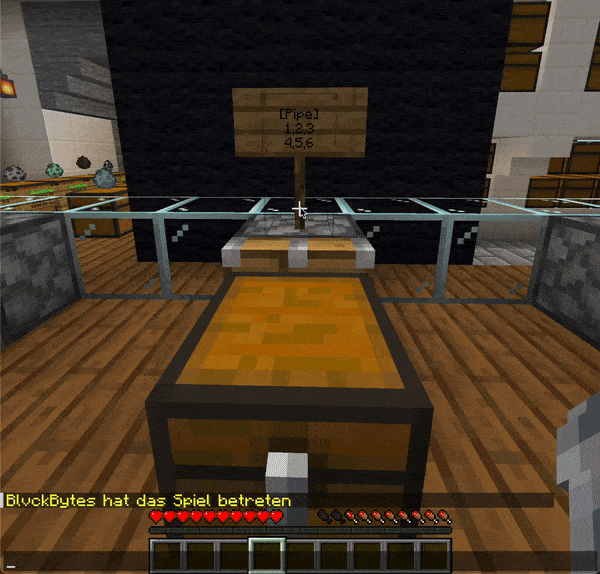
Targetting Outputs
In order to create as little friction while configuring pipe-outputs as possible, targetting nodes is rather flexible and sensible: simply look at any part of the output, be it the container, the piston, or the sign itself; this way, pipes can be configured without having to be able to physically access the sign, which can be a life-saver in crowded setups.
As for having to write or copy [Pipe] over and over again onto countless of signs, auto-initialization (only applies if all lines are blank!) has been introduced, and can be enabled by wielding the permission craftbookpipepredicates.auto-init-signs.
Commands And Permissions
The command's name and aliases are arbitrarily configurable; going forward, /pipr (pipe predicate) represents said main-command, with various actions being realized via sub-commands thereof.
Get Entered Predicate
Retrieve the pipe-output's current predicate, exactly as entered (possibly containing partial syllables).
Command: /pipr Get-Entered
Permission: craftbookpipepredicates.command.pipepredicate.read
Get Expanded Predicate
Retrieve the pipe-output's current predicate, in its fully expanded version.
Command: /pipr Get-Expanded
Permission: craftbookpipepredicates.command.pipepredicate.read
Set Predicate With Default Language
Initialize or overwrite the pipe-output's current predicate using the language configured as a default in the plugin's configuration-file.
Command: /pipr Set <predicate>
Permission: craftbookpipepredicates.command.pipepredicate.modify
Set Predicate With Custom Language
Initialize or overwrite the pipe-output's current predicate using a language chosen from the list of supported languages.
Command: /pipr Set-Localized <language> <predicate>
Permission: craftbookpipepredicates.command.pipepredicate.modify
Set Predicate Many Times With Default Language
Initialize or overwrite the pipe-output's current predicate using the language configured as a default in the plugin's configuration-file; once entered, arbitrarily many outputs may be affected by simply clicking on them, until the mode is exited by re-running the command.
Command: /pipr Set-Many <predicate>
Permission: craftbookpipepredicates.command.pipepredicate.modify
Set Predicate Many Times With Custom Language
Initialize or overwrite the pipe-output's current predicate using a language chosen from the list of supported languages; once entered, arbitrarily many outputs may be affected by simply clicking on them, until the mode is exited by re-running the command.
Command: /pipr Set-Many-Localized <language> <predicate>
Permission: craftbookpipepredicates.command.pipepredicate.modify
Remove Existing Predicate
Remove a possibly existing predicate and thereby exit predicate-mode on the pipe-output at hand.
Command: /pipr Remove
Permission: craftbookpipepredicates.command.pipepredicate.modify
Reload Configuration
Reloads the configuration-file config.yml as well as its configured pre-processor input (language-file), reflecting changes immediately.
Command: /pipr Reload
Permission: craftbookpipepredicates.command.pipepredicate.reload
Protection-Checks
Since pipe-predicates are attached to a pipe's output-piston's sign virtually, meaning without the requirement of interacting with the world itself, in order to determine whether the player is allowed to read/modify the attached predicate on the sign in question, a fake sign-edit event is produced: if said event is not cancelled by any other plugin, the user may execute their command - otherwise, execution is denied. In short: in order to be able to work with predicates, one needs to possess the privileges to edit the corresponding sign. This simple yet effective check should account for all various protection-systems and scenarios.